Breakfast – A 15 Second Animated Short Horror Film
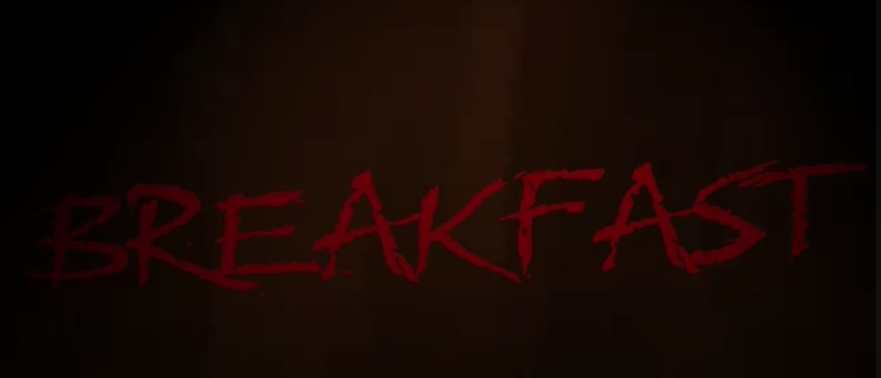
The Guidelines
For this project, we were asked to create a 15 second animation utilizing Adobe After Effects’ 3D space. We were allowed to choose our own theme for the animation; it was just required that we included an opening and closing title sequence.
Conceptualizing
At first, I had difficulty deciding what to animate. I knew that I wanted to do some sort of horror animation. I watched several animated short creepy and horror films on YouTube to gain inspiration. I took inspiration from two of the short films that I watched. The short film, “Who’s Hungry?” massively inspired the concept and story of “Breakfast.” As for my art style, I was heavily inspired by “The Sad Man” on YouTube.
Inspiration in Art Style
Inspiration in Storytelling
Storyboarding My First Pass
My initial storyboard depicted a mostly POV style animation and would swap between perspectives. This initial idea included a figure frying eggs where the yolks are eyeballs and using a cleaver to chop up a breakfast sausage link. This initial idea was considered too graphic and I ended up reworking my storyboard.
Finalized Concept
Although I kept the same premise, I transitioned to a shorter sequence that remined fully in a first person POV. The new plan was to have a door opening act as the opening title sequence. The viewer would watch a figure drag a concealed large object across the floor before slamming it on the counter and cutting into it with a cleaver.
Creating the Assets
I had a very specific style in mind for my animation. In order to achieve this, I built my assets on paper. I sketched out the background, figure, items in the scene, etc. Then I used markers to add a streaky color effect. Finally, I blended out the corners with black.
Into Photoshop
Once I had drawn out my assets, I brought them into Photoshop. I cleaned up the images and cut them out so I would be able to use them in After Effects.
Animating
I brought all of my assets into After Effects as I needed them. I used the 3D space in order to help create depth and have more control over the assets. I kept two viewports open while animating. One viewport displayed my 3D space while the other was used to see the composition I had set up using an added camera.
Because my idea was to have the camera show a first person POV, I wanted the camera to have minor movements. In order to achieve this, I used the wiggle code on the camera. I used the same method in order to have my spotlight swing and flicker throughout the animation.
Adding Audio
I used Pixabay to find audio for my animation. I knew I wanted a consistent breathing sound and a heartbeat which heighted as the animation continued in order to install anxiety within the viewer.
Final Thoughts
Overall, I enjoyed creating this animation and am quite proud of how it turned out. It worked well as an experience in creativity while also handling feedback to transition my ideas into something new.
Finished Animation
Want to see more of work and understand my creative process?







